Spot coordination issues
directly in Autodesk Revit.
Precise issue identification leads to well-managed construction projects. Spotting and solving these issues within the same software environment is key. Visual clash detection from Navisworks to Revit, made simple by the Clash Marker add-in.
Introducing the Clash Marker Add-in
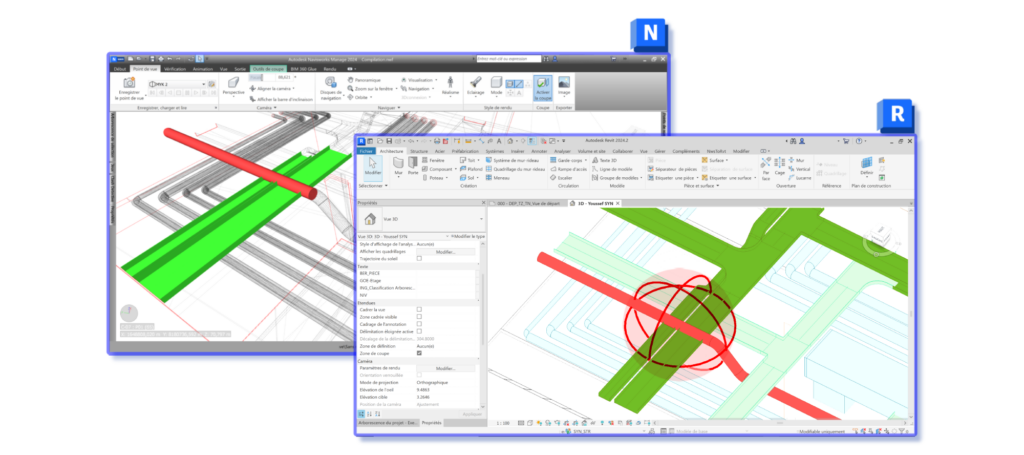
Visually bring Navisworks’ clash detection into Revit.
• Clash Marker is an Autodesk Revit add-in.
• To track project issues directly in your design workspace.
• By representing clashes as BIM sphere objects.
Spheres, spheres everywhere!
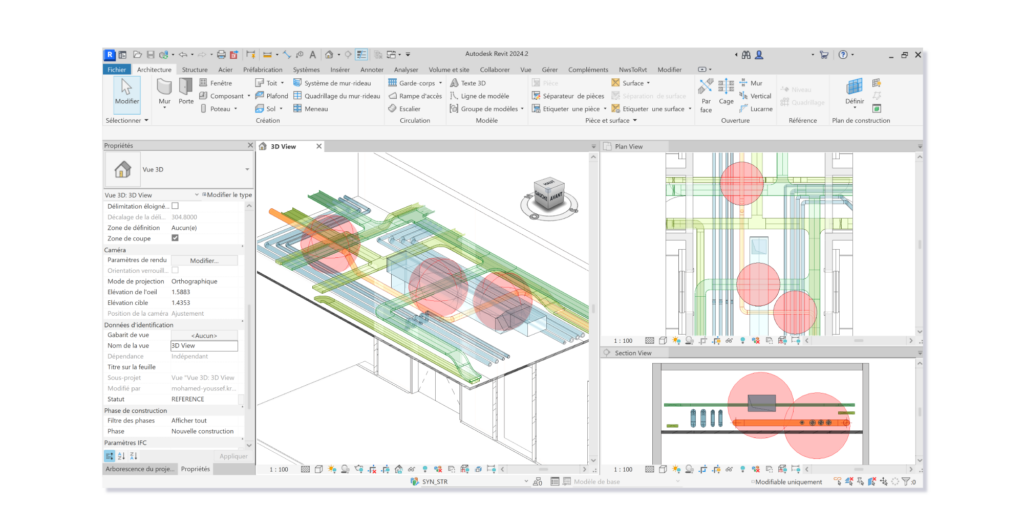
Managing issues as BIM objects increases efficiency.
• Retrieving an issue’s location and information is essential.
• Highlighted and well-documented BIM objects are key.
• Clash Marker uses BIM spheres to track the evolution of project issues, directly in your Revit environment
It’s all about the right information
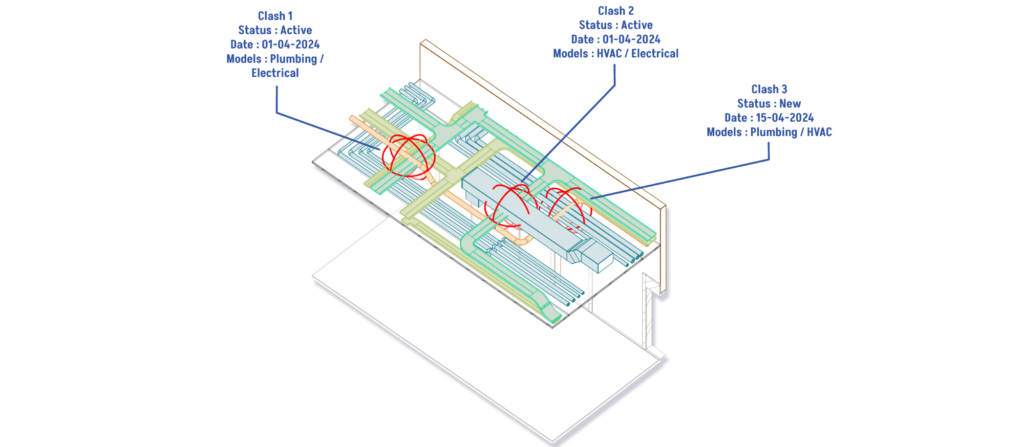
Learning more about issues leads to better coordination.
• Having the right information is essential to track issues.
• By leveraging analysis data from Navisworks in Revit.
• Updating BIM spheres, integrated to your BIM workflows.
It’s also about easily finding issues
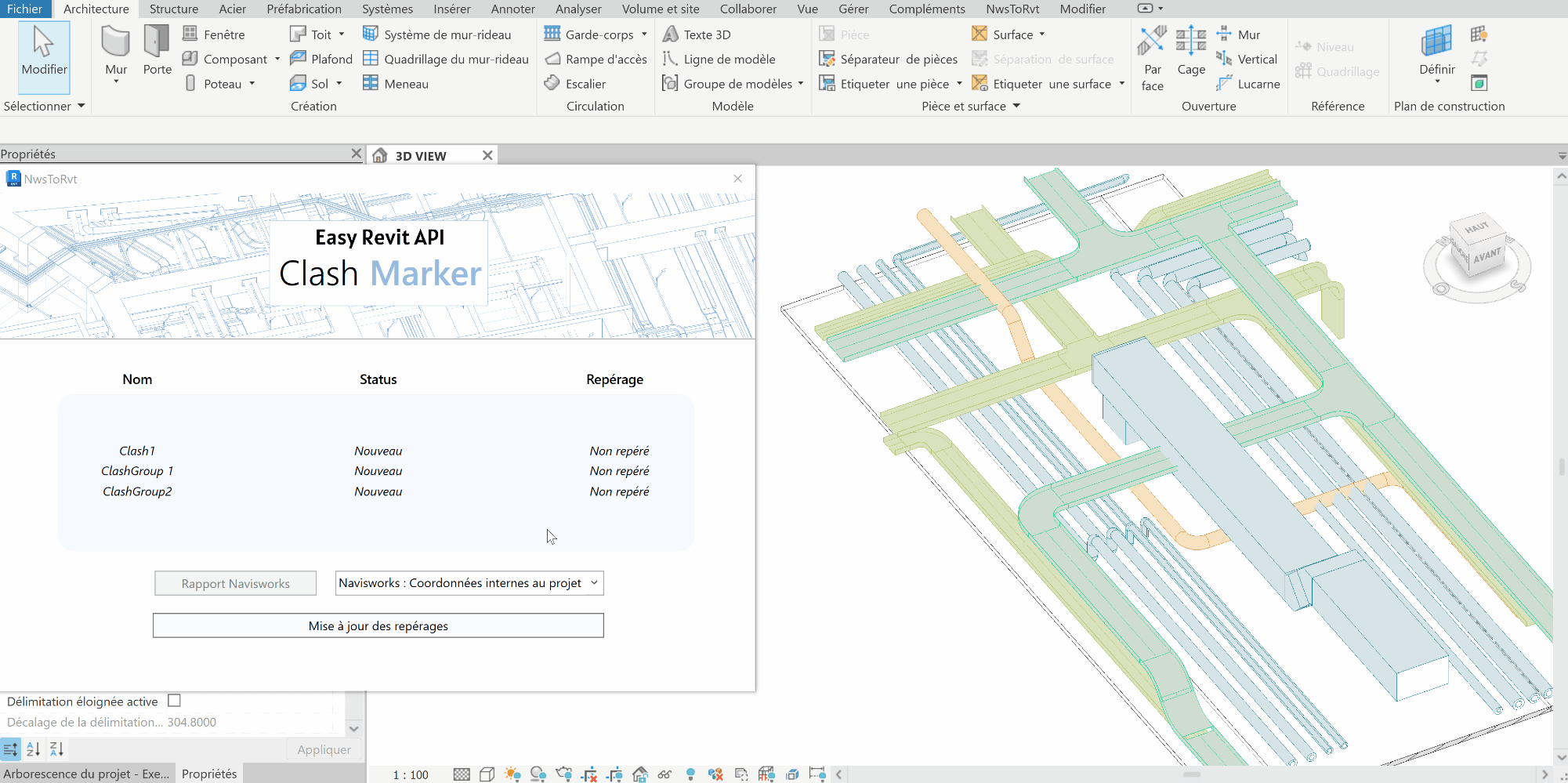
Focus on the solutions, not on switching screens.
• Navigating the issues smoothly for a better experience.
• Framing them efficiently for a better focus.
• The Clash Marker interface is kept minimal and intuitive, dynamically updating the 3D view to highlight issues.
Interested in enhancing BIM coordination ?
Join our Feedback Group
You’ll be informed of future Clash Marker Add-in developments and will shape its evolution with your feedback.